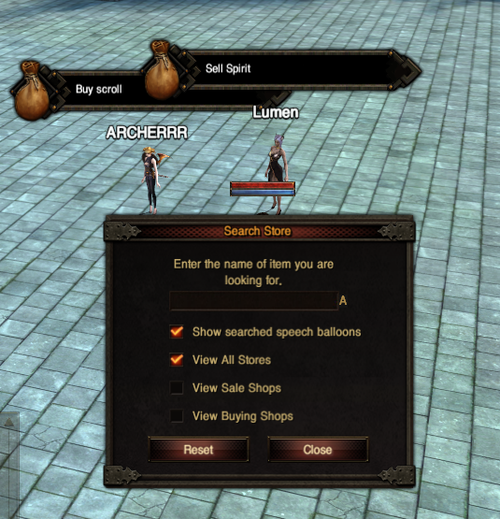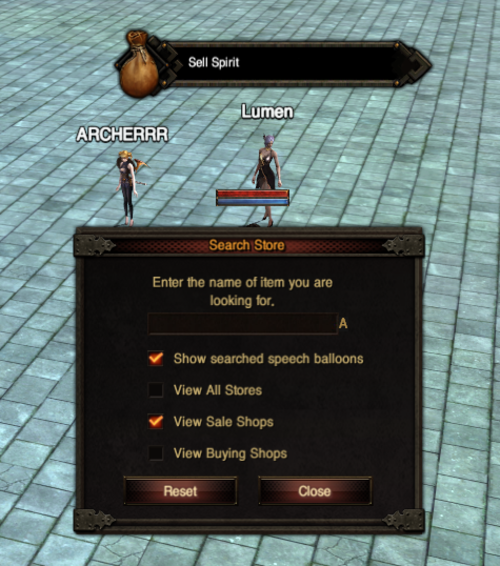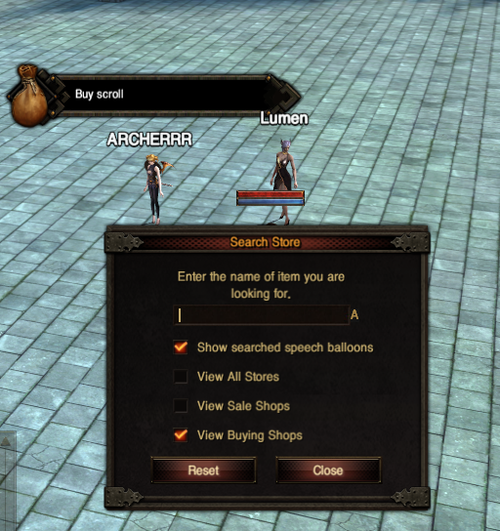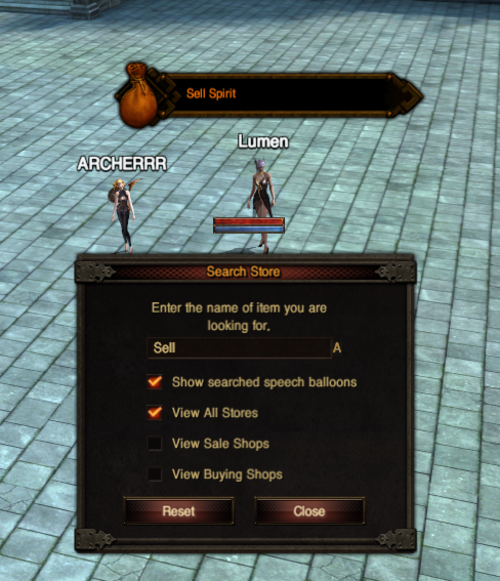|
|
| Line 1: |
Line 1: |
| − | <!-- 제목 | + | <!-- |
| | <h1 lang="en"> Private Store </h1> | | <h1 lang="en"> Private Store </h1> |
| | | | |
Revision as of 04:33, 26 December 2024
▶ What is a Private Store?
A private store is an individual shop that can be opened for direct selling and purchasing.
It can be opened only within the Free Trade District.
▶ How to go to the Free Trade District?
It is free to travel through the NPC, the Tycoon's Henchman in each metropolis.

It is also available free of charge when traveling from the Free Trade District to each metropolitan area.

▶ Open an Private Store
How to open a private store can be activated by pressing the shortcut key 'Y'.

The Private Store UI appears where you can register your items.

▶ Private Store (Purchase)
You can buy items you want to buy through the Purchase tab.

- You need one or more items to buy items.
※ Items that can be purchased include potions, food, scrolls, materials, arrows, Magical catalyst, Attribute stones, Enchant scroll, and other items that can be traded.
Right-click or drag the item to the store and the following window appears.

- You can write down the quantity and price of the item what you want.
※ However, if you want to purchase more than the weight or the amount of Florin you own, the shop will not be opened
Fill in the item and quantity you want, Florin, and then click Store Start to open the store.

The store will remain until you either purchase all of the items or press the Store End button.

You can sell all the items you have in your store by purchasing and set the quantity by 'Shift + Right-click'.

- Click “Calculate” to complete the transaction.
▶ Private Store (for sale)
You can sell items you want to buy through the Sales tab.

- You cannot register untradeable items for sale.
You can sell items you want to buy through the Sales tab.

- You can write down the quantity and price of the item what you want the same way as the Item Purchase.

Enter the amount you want to sell and click Store Start to open a store.

The store will remain until you either sold out all of the items or press the Store End button.

※ You can open your shop at the same time you buy and sell.
※ You cannot register the same items in sales items and purchase items.
▶ Search Private Store
If you want to view a store or purchase store separately or to search for the desired store, enter "/searchstore" in the chat window and the Search UI will appear.

Depending on your search settings and checkbox settings, you can easily search for the store you want to view.
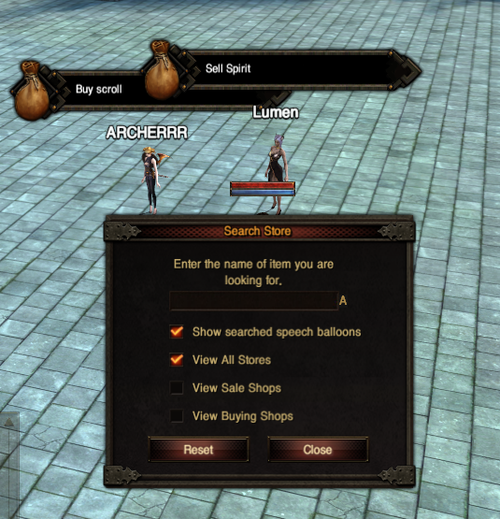
Store search is the main window and you can view purchase and sales stores at the same time.
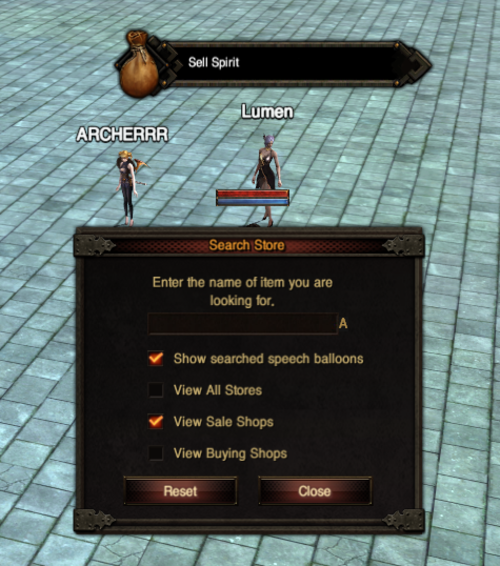
If you set it to View Sales Store, the purchase store will not be visible.
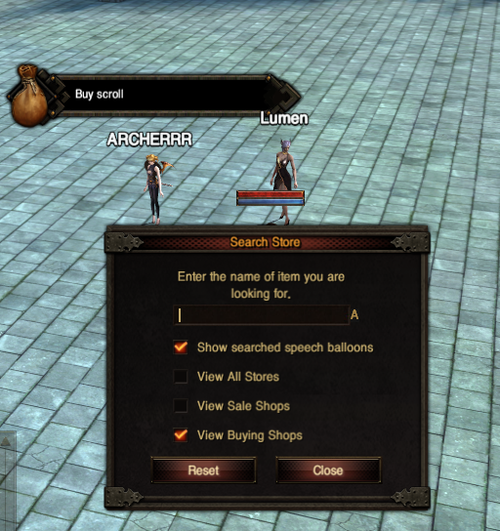
When you set it to View Purchase Store, the sales store will not be seen.
※ The shops that purchase and sell together are all at the same time.
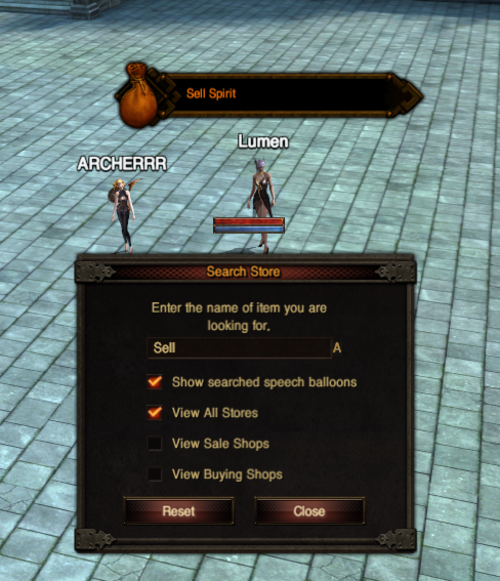
When you enter something for search, you will see only those stores that you searched for, and you will not see any unrelated stores.
-->